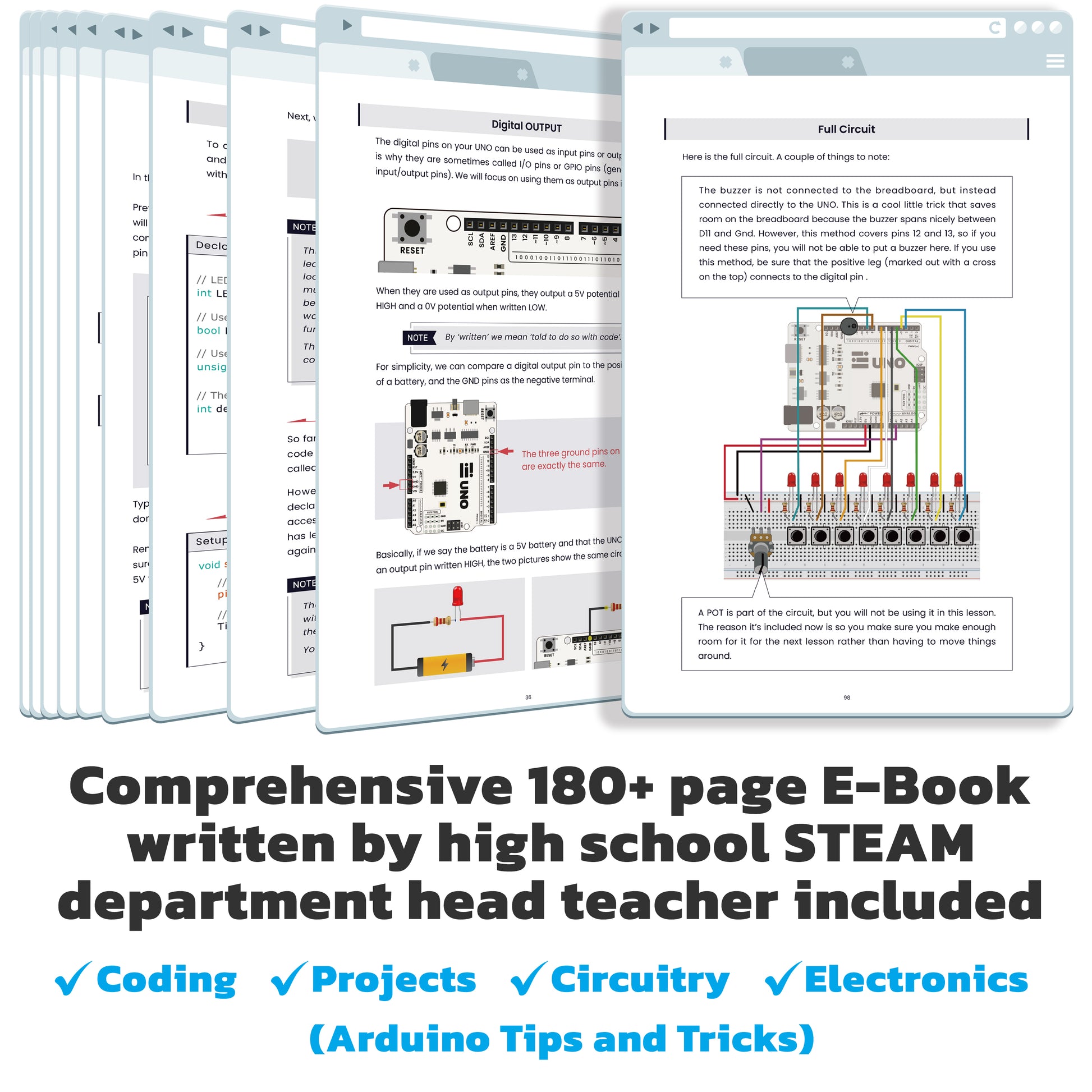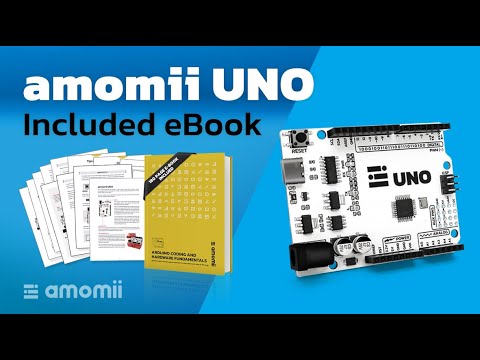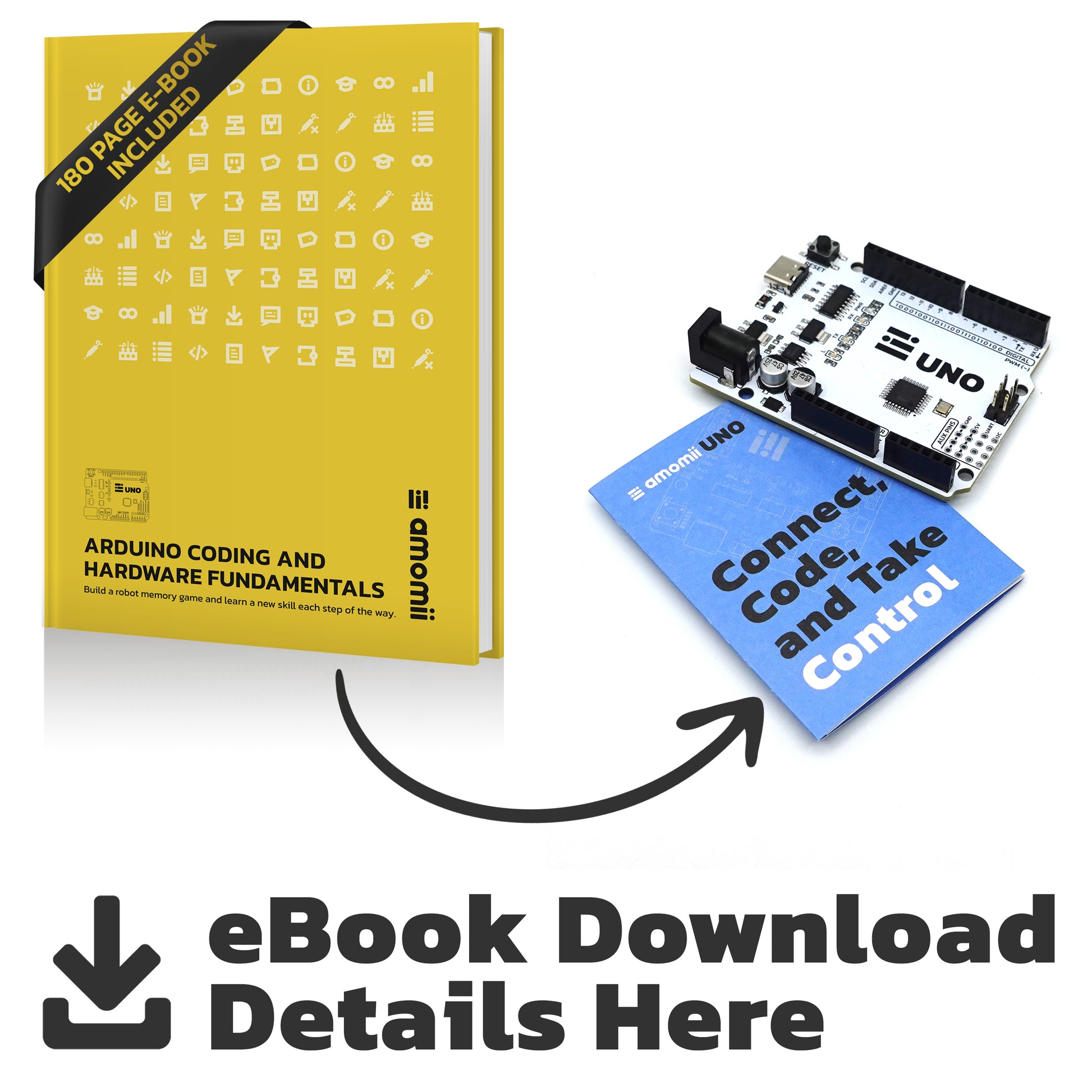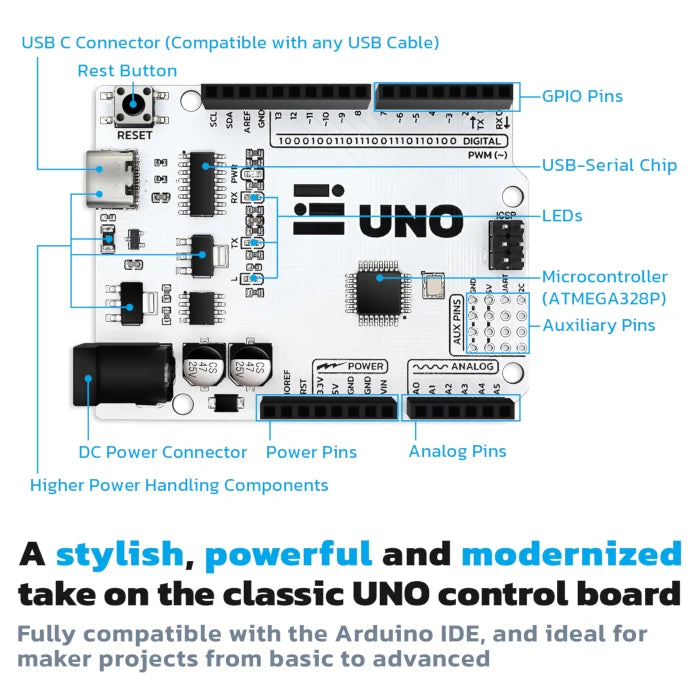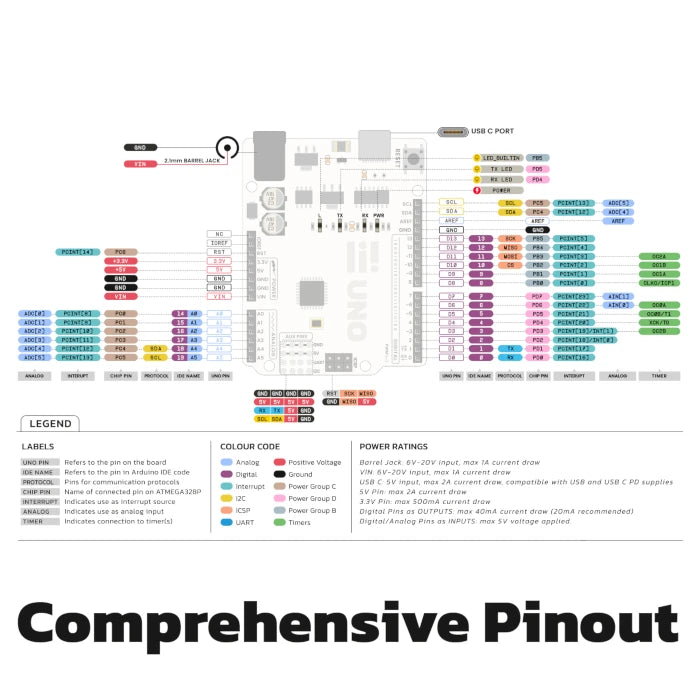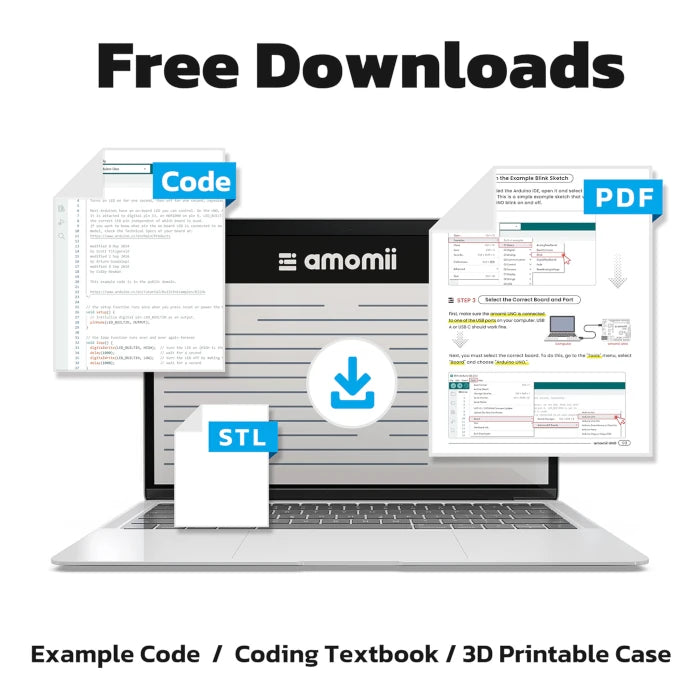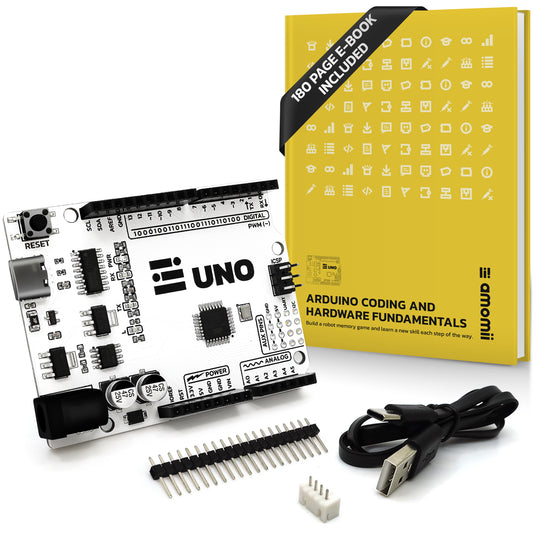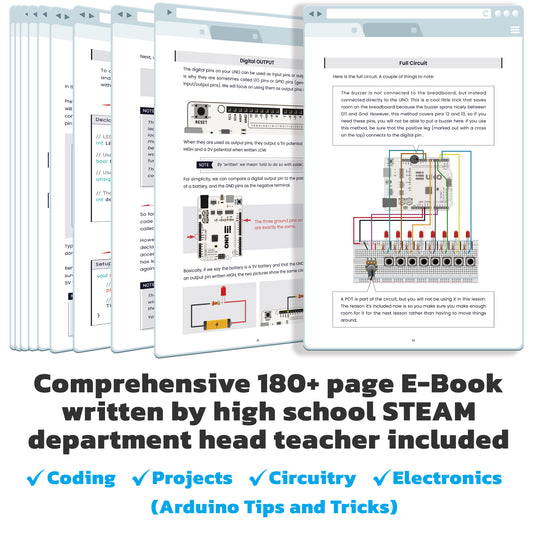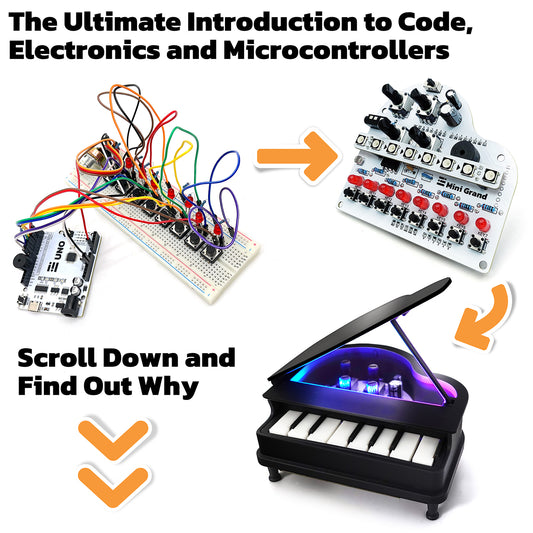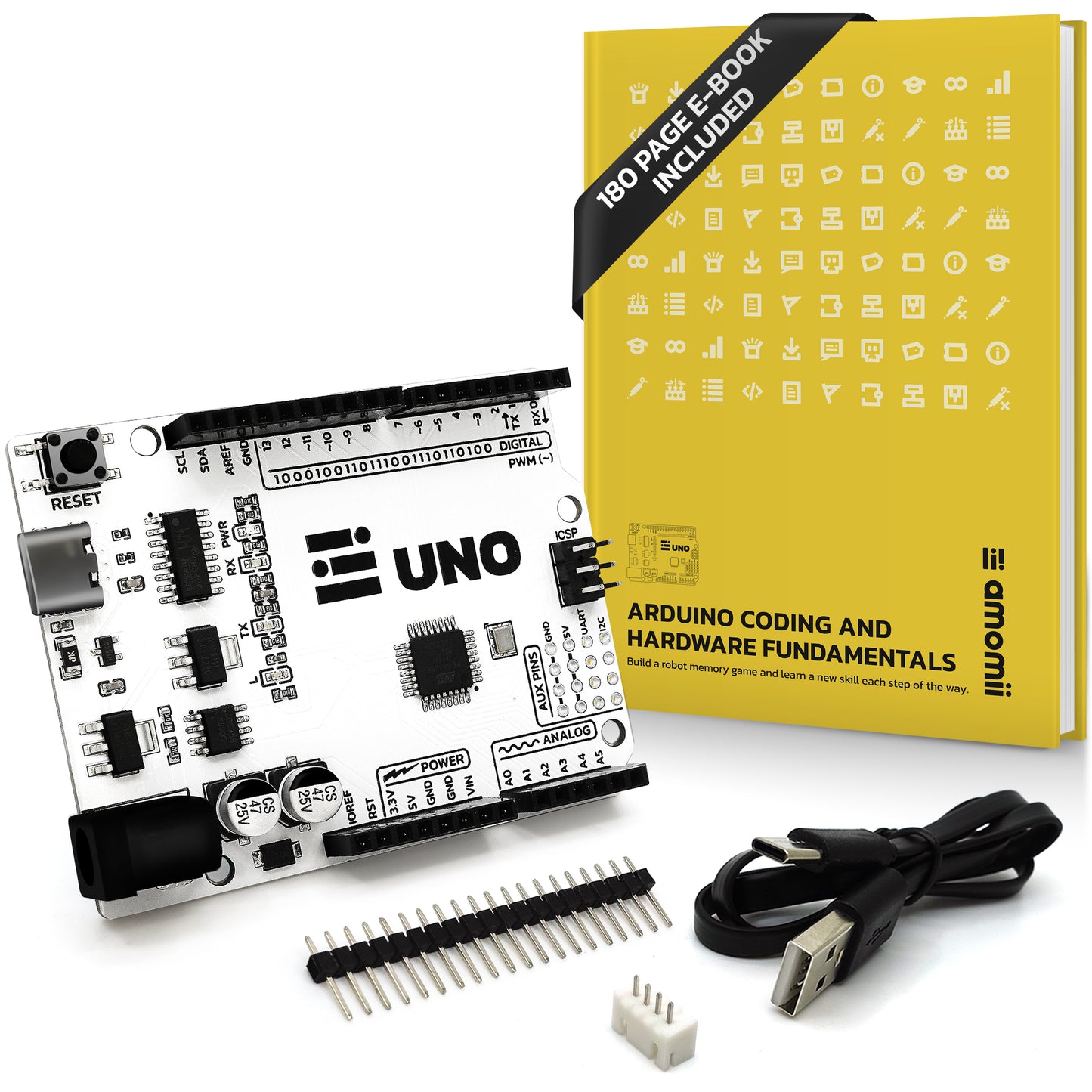
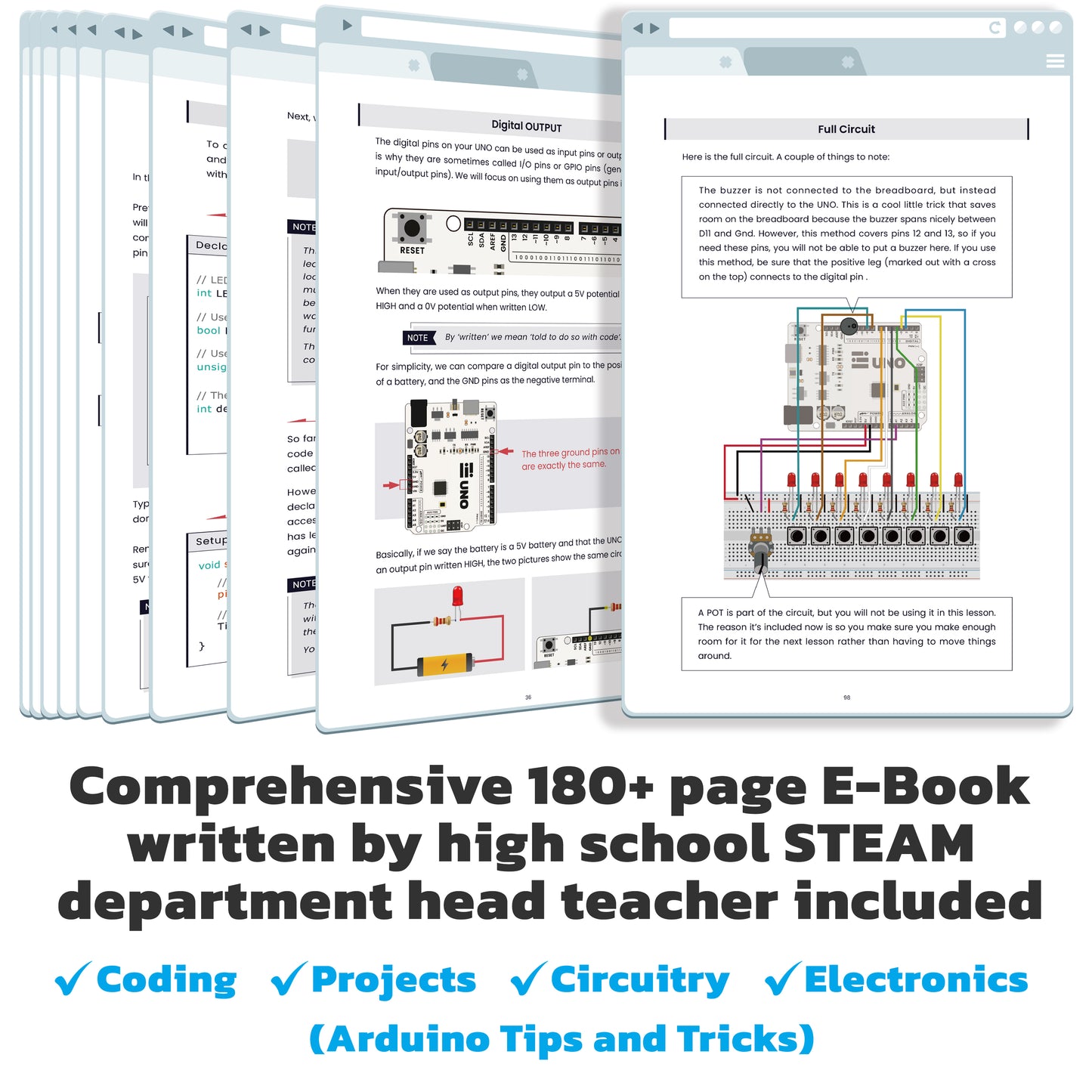
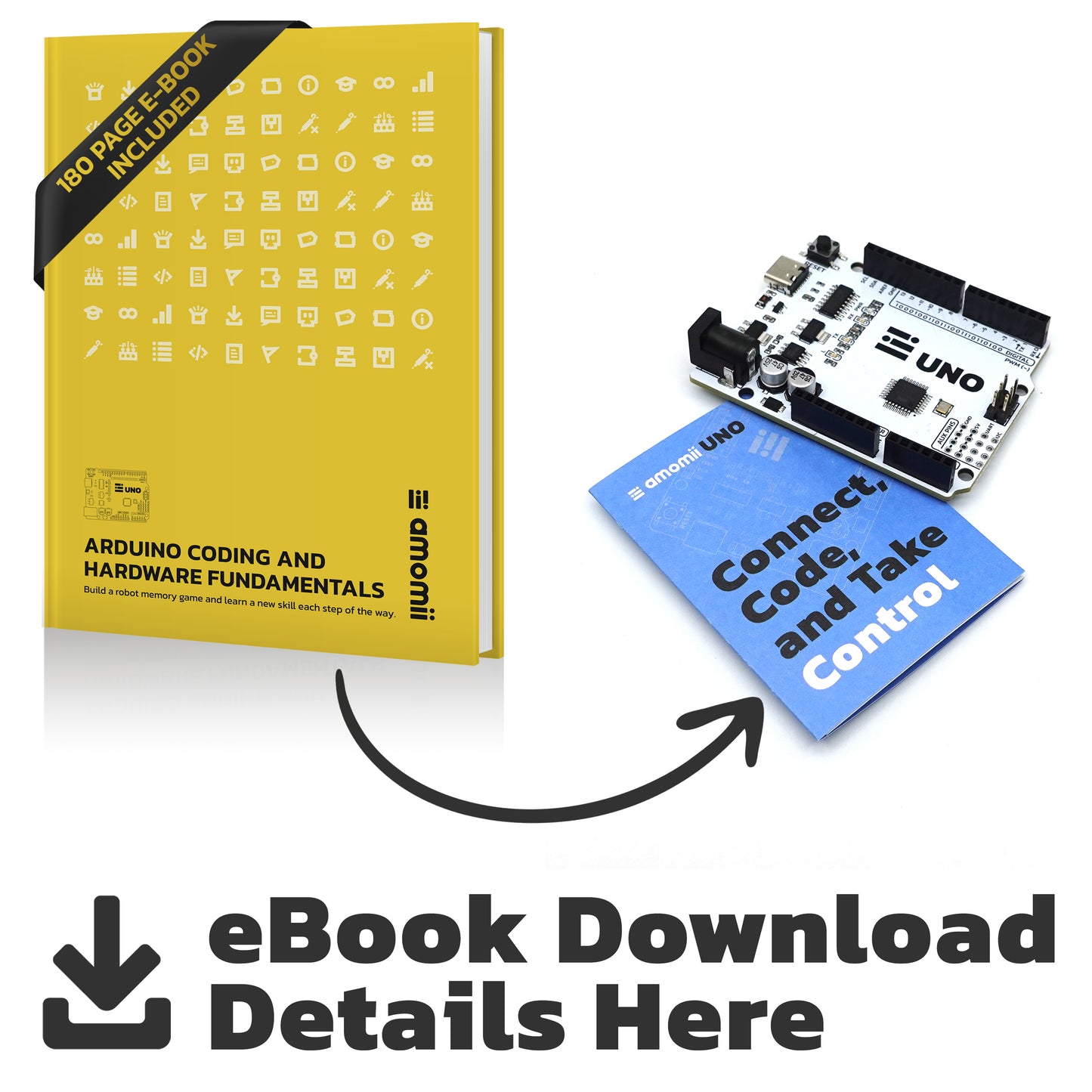
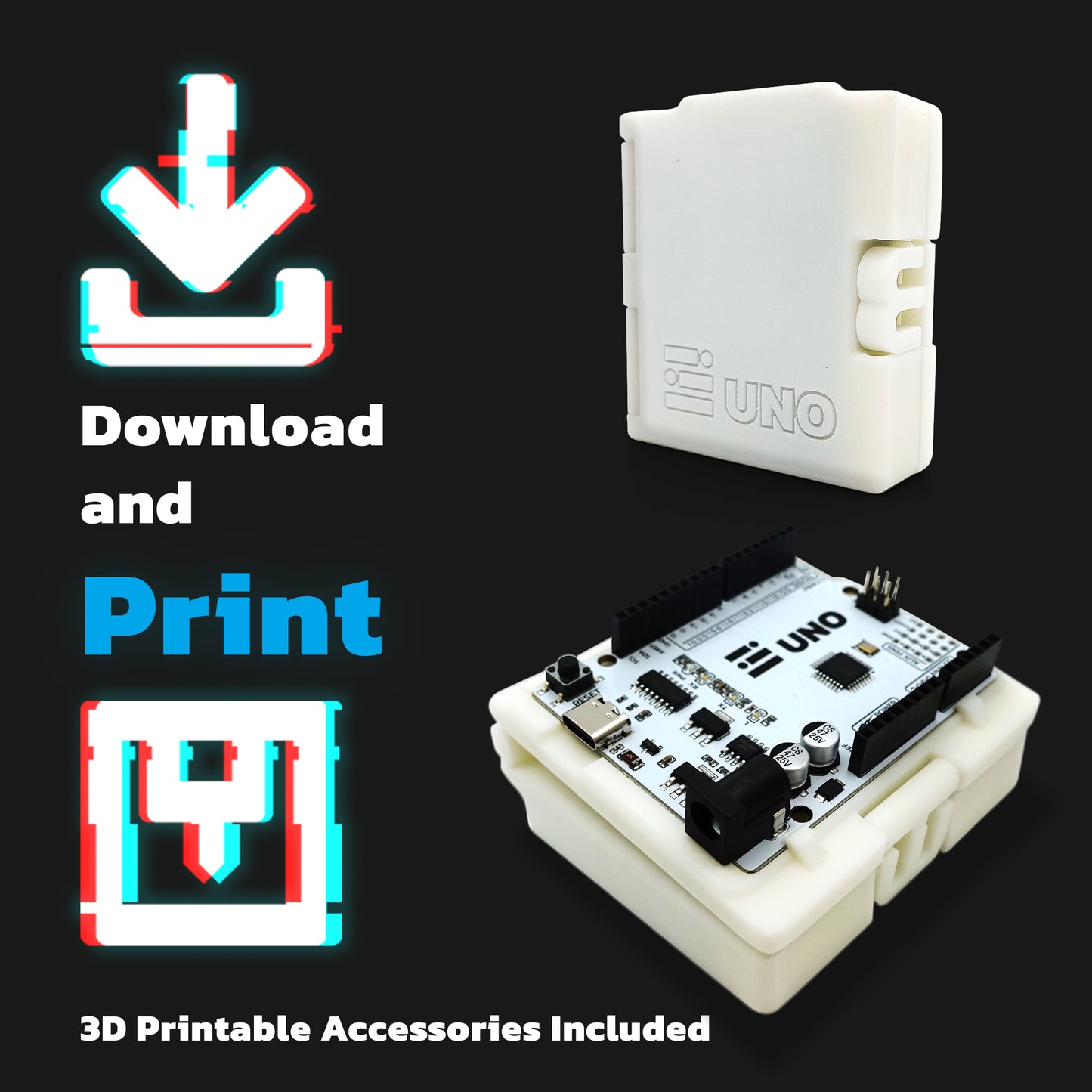

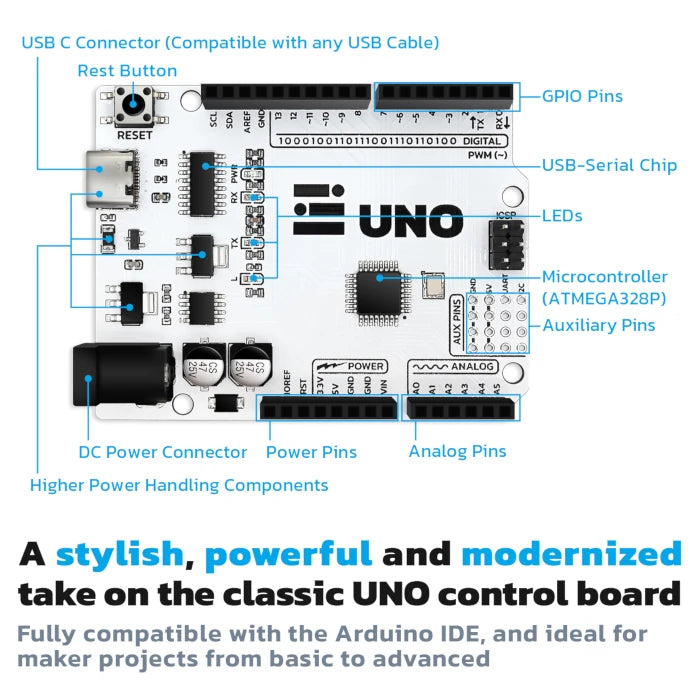
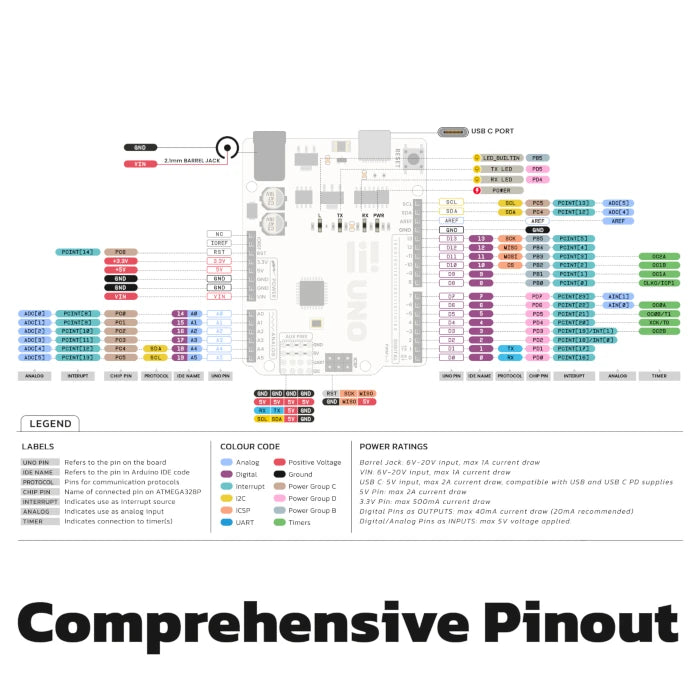
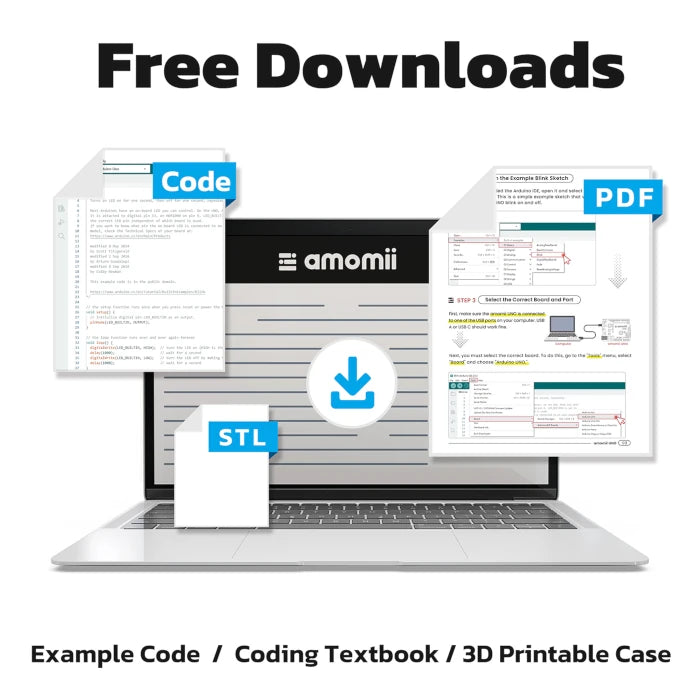
The amomii UNO is a powerful development board for makers, hobbyists, and anyone looking to bring their projects to life. Based on the popular Arduino UNO, our board offers all the features and capabilities of the original, but with some key changes.
The amomii UNO is a microcontroller board, which means it's a small computer that can be programmed to control a wide range of devices and systems. With 14 digital input/output pins, 6 analog inputs, and a 16 MHz ceramic resonator, the board has everything you need to get started on your next project.
The USB-C port in place of the standard USB port used on other variations of the UNO microcontroller means the amomii UNO delivers faster data transfer, more effective power delivery, and a user-friendly reversible plug orientation. With the combination of this and other power handling enhancements, the board is capable of handling an impressive 1.5 at 5V, a three-fold increase compared to the original Arduino UNO's power handling of 500mA.
On top of this, for the more advanced users, the amomii UNO has auxiliary ports which can be soldered to for UART and I2C connections, and additional 5V and Gnd pins.
Whether you're a seasoned maker or new to the world of microcontrollers, with its sleek style, easy-to-use design and powerful capabilities, the amomii UNO is the perfect choice for your next project.

Collapsible content
See what's Inside
1 x amomii UNO development board
1 x USB C to USB A Cable (60cm)
1 x Header Pin Strip (20 pins)
1 x JST XH Connector (4 pin)
Connectivity
Connect to your computer's USB A port via the included USB C to USB A cable, or connect it directly to your computer’s USB C port with a regular USB C data cable.


Power Handling
With the updated USB C port and higher power rated components, you can power projects drawing up to 1.5A without the need for an external power supply.
Auxiliary Ports
For the more experienced user, we have included auxiliary ports which can be soldered to for easy access to UART, I2C, 5V, and GND pins allowing users to connect sensors and actuators without needing a breadboard.


Style
With its sleek white PCB, modern design, fillet edges, and carefully positioned components, the amomii UNO adds a touch of elegance to any project.
Compatibility
The amomii UNO has the exact same pinout as the Arduino UNO R3 and comes with the Optiboot bootloader preinstalled, making it fully compatible with the Arduino IDE and third party sensors, actuators and shields.

Messing around with circuits and hacks couldn’t be easier.
The amomii UNO offers a convenient and simple way to connect components using jumper wires making it the ultimate prototyping tool for makers of all abilities.


Turn your prototype into a product.
The amomii UNO is reliable and powerful, making it the perfect controller for finished projects and even products. Products built by you.



Unleash your inner engineer and discover the world of coding and hardware with our comprehensive guide "Build an Interactive Digital Piano and Learn Arduino Code and Hardware Fundamentals". Written by our founder and experienced high school STEAM teacher, Shaun Armstrong, this book is the perfect starting point for learners brand new to coding and gadgetry.
From electronics basics, circuitry, and common components to coding, this book covers it all in a beginner-friendly manner. The lessons start with the basics of blinking an LED and progress to building a fully-functional robot piano memory game. The book includes step-by-step instructions and examples that guide you through the process, helping you to learn and understand the fundamentals of Arduino coding and hardware.

Whether you're a student, engineer, maker master, beginner, artist, or just looking for a fun project, the amomii UNO is the controller for you. Take a look at some of our projects for inspiration.
Computer
A USB C - A cable is included with the amomii UNO. If your computer does not have a USB A port but only USB C, you can use any USB C data cable.
Arduino IDE
External Components
Learning coding and electronics is a valuable and in-demand skill, and the amomii UNO provides an exciting and practical way to gain hands-on experience.


Programming is done on the Arduino Integrated Development Environment (IDE) using the C++ programming language. C++ is a powerful and widely-used programming language that has many applications in areas such as robotics, game development, software engineering, and scientific research. Learning C++ can provide a strong foundation for understanding programming concepts and can lead to further exploration in the field of computer science.
In educational settings, the amomii UNO can be used to teach STEAM (Science, Technology, Engineering, Arts, and Math) concepts in a fun and engaging way. The coding textbook included with the UNO was written by our founder Shaun Armstrong, who has 10 years of experience as a STEAM department head. The amomii UNO is also a great tool for personal projects and experimentation, allowing you to explore your creativity and innovation.


Overall, the amomii UNO is an excellent way to gain practical skills and knowledge while having fun. Whether you're a beginner or an experienced maker, the amomii UNO provides endless opportunities for learning and experimentation, making it a valuable addition to any educational or personal toolkit.
Collapsible content
See all Specifications
Microcontroller
ATmega328P
Operating Voltage
5V
Input Voltage (recommended)
7-12V
Input Voltage (limit)
6-20V
Digital I/O Pins
14 (of which 6 provide PWM output)
PWM Digital I/O Pins
6
Analog Input Pins
6
DC Current per I/O Pin
40 mA (20mA recommended)
DC Current for 3.3V Pin
500 mA (absolute maximum)
DC Current for 5V Pin
2 A (absolute maximum)
Flash Memory
32 KB (ATmega328P) of which 0.5 KB used by bootloader
SRAM
2 KB (ATmega328P)
EEPROM
1 KB (ATmega328P)
Clock Speed
16 MHz
LED_BUILTIN
13
Length
68.6 mm
Width
53.4 mm
Weight
20g