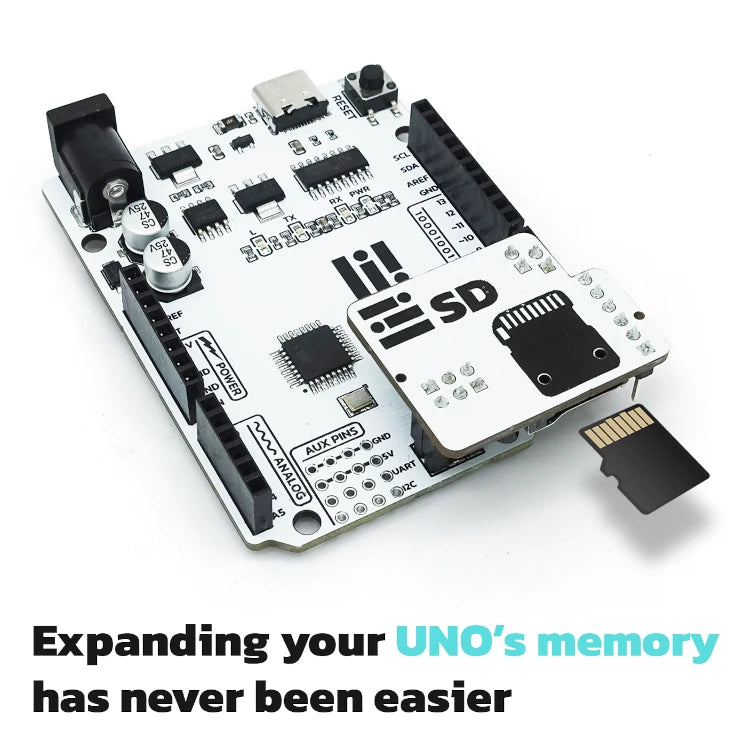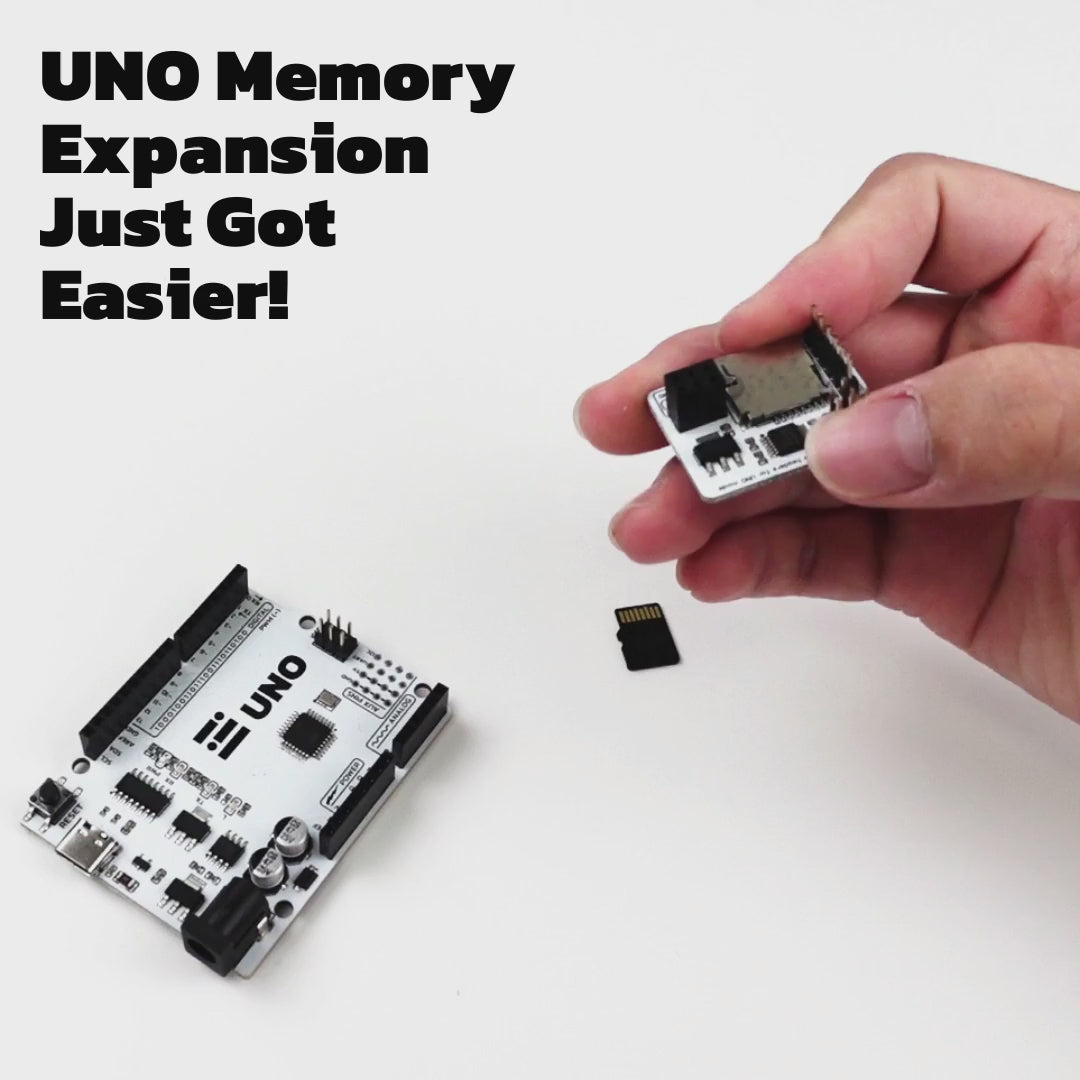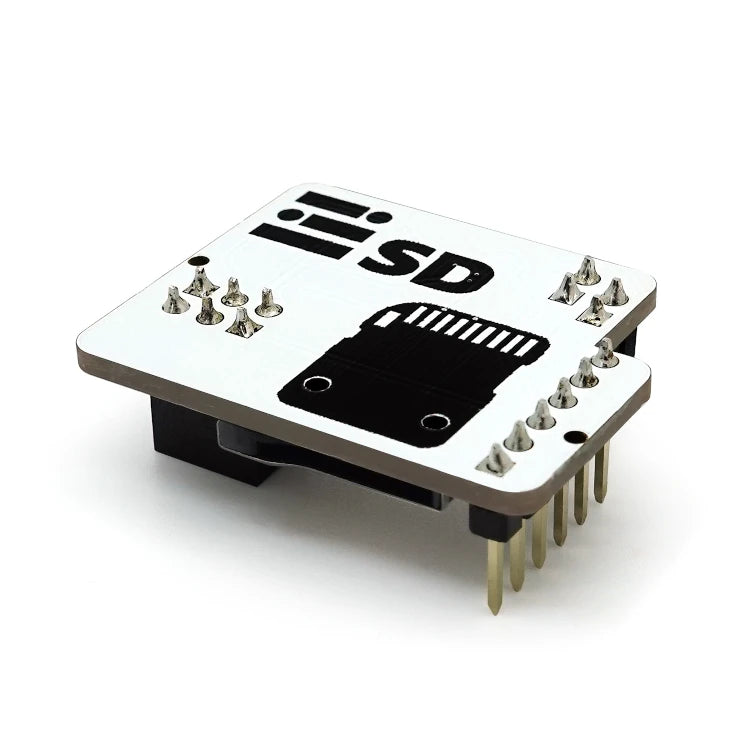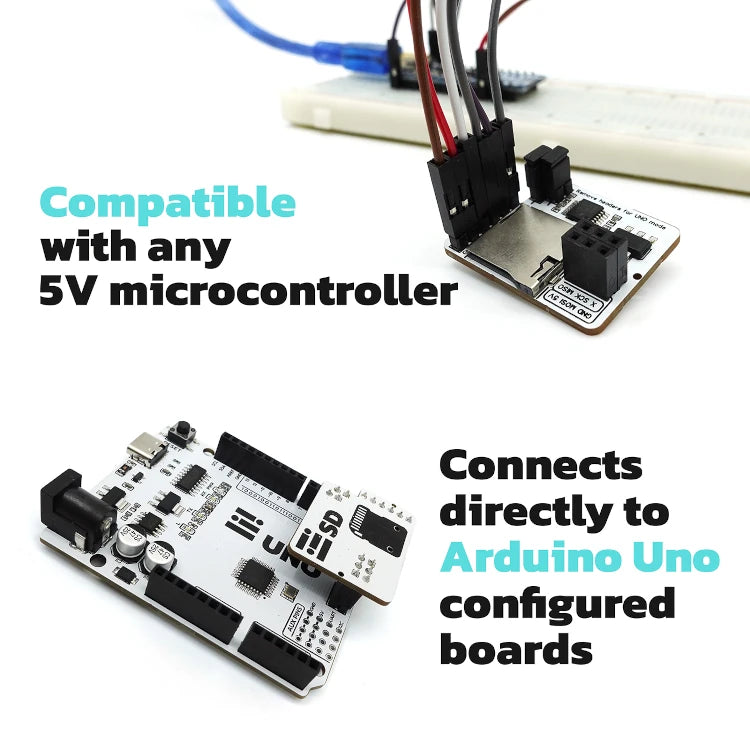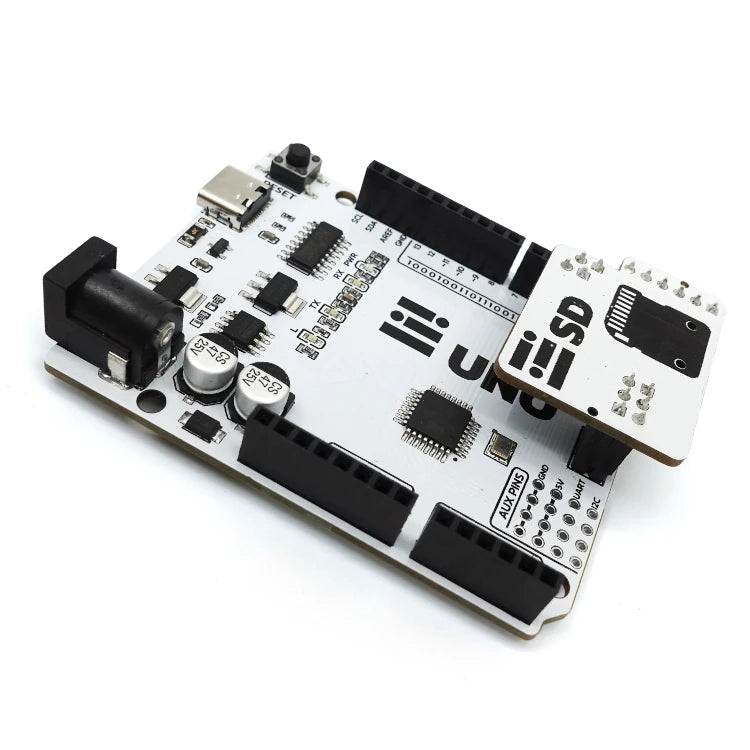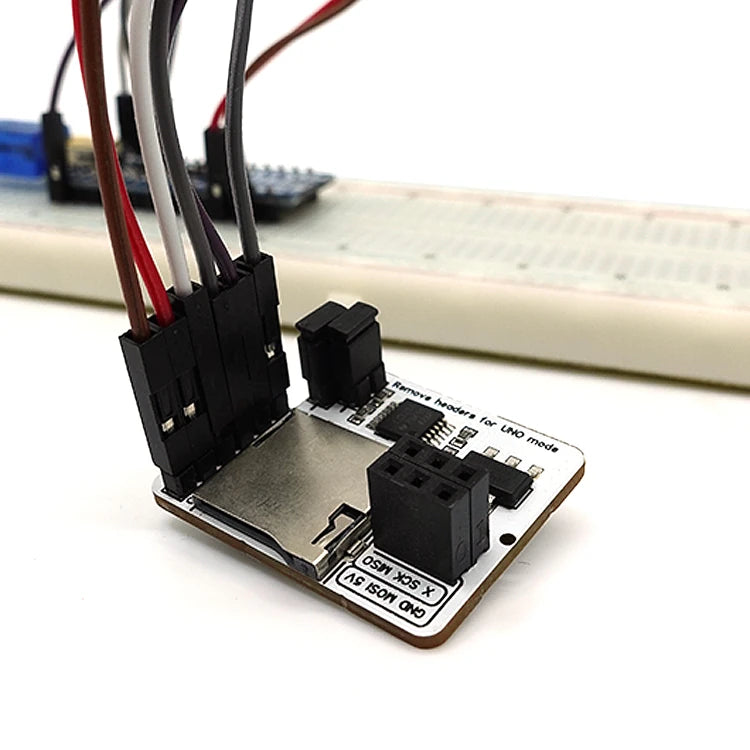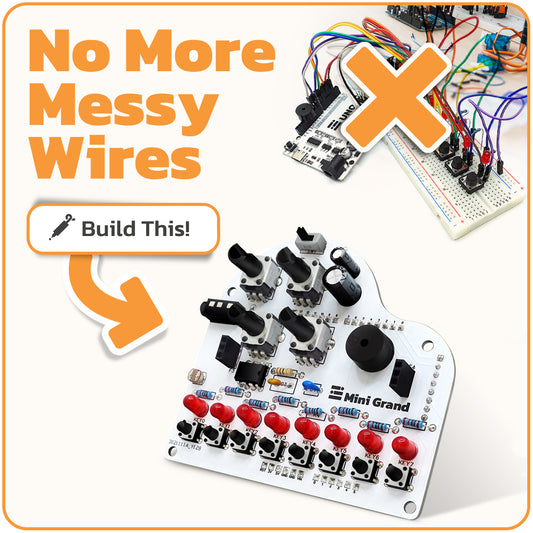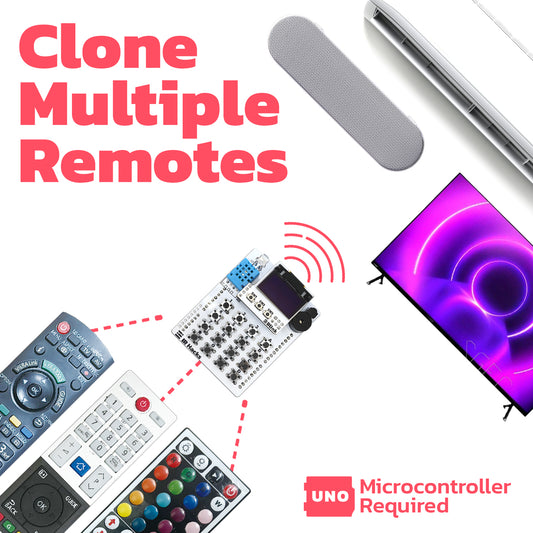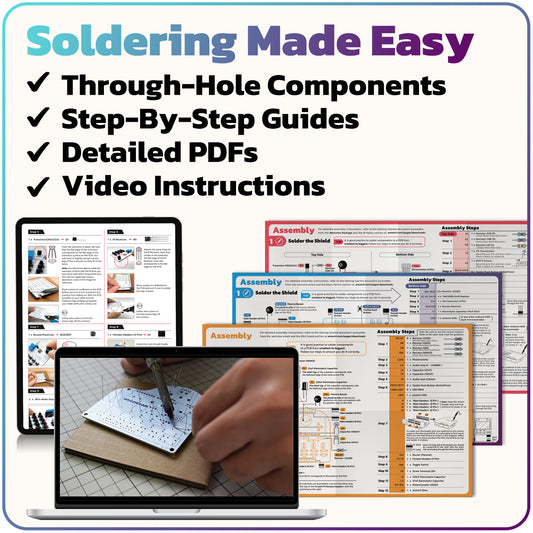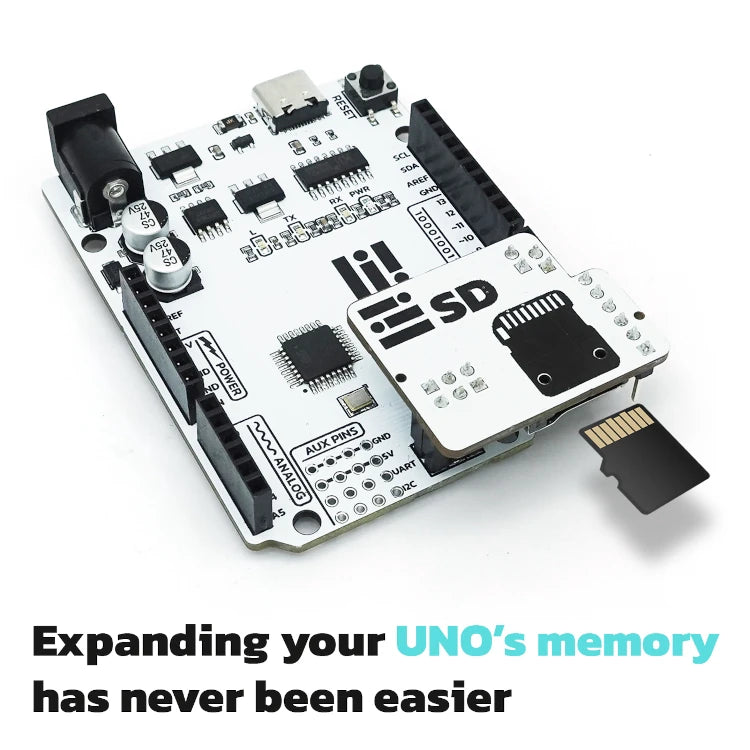

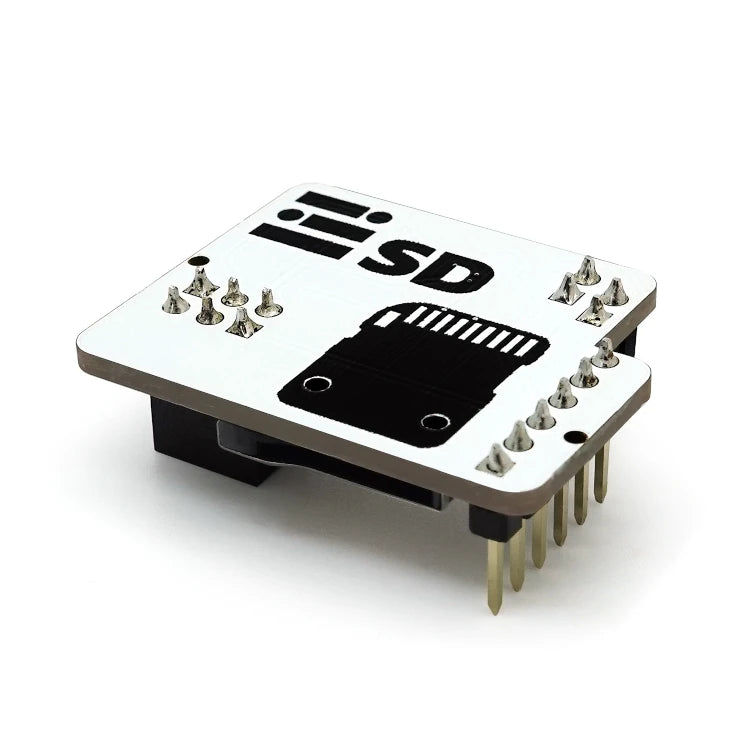
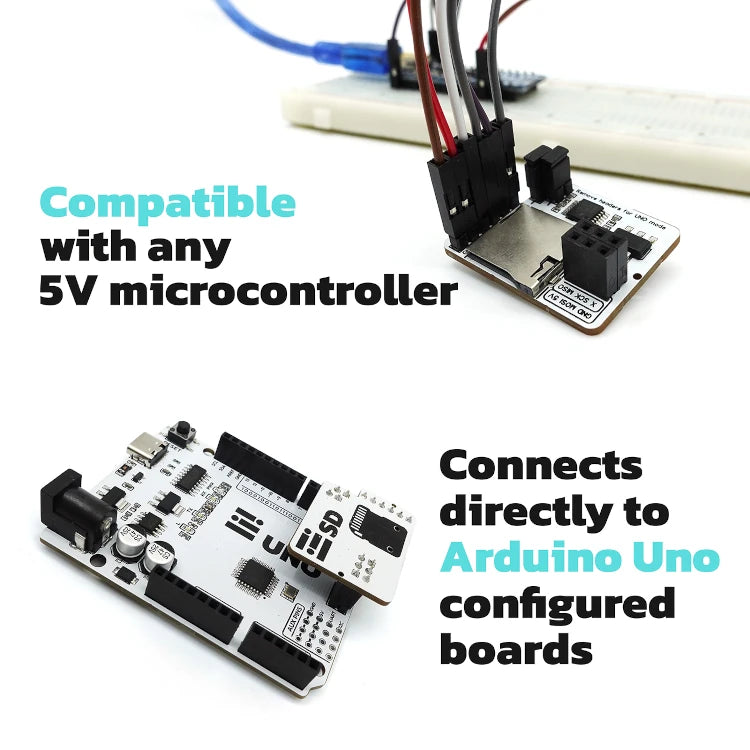

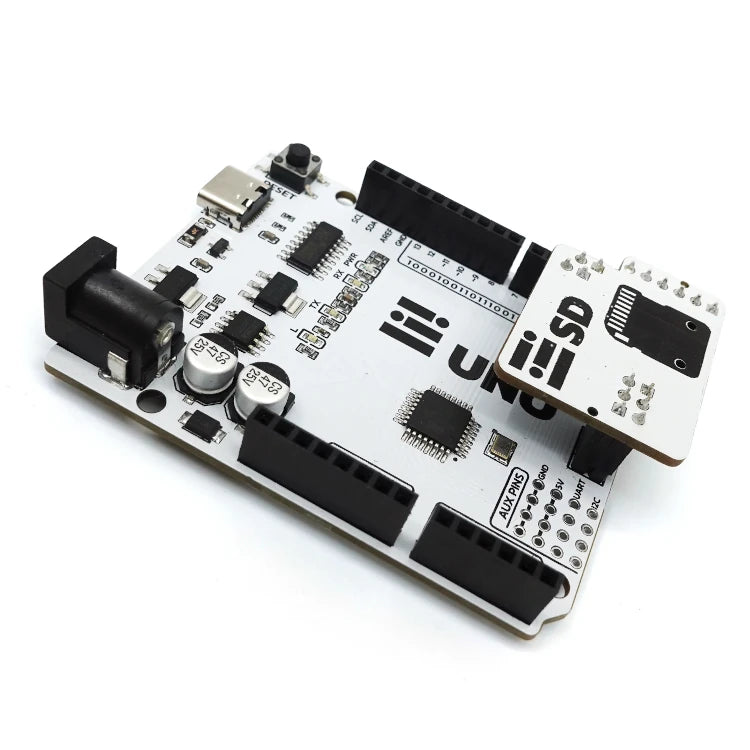
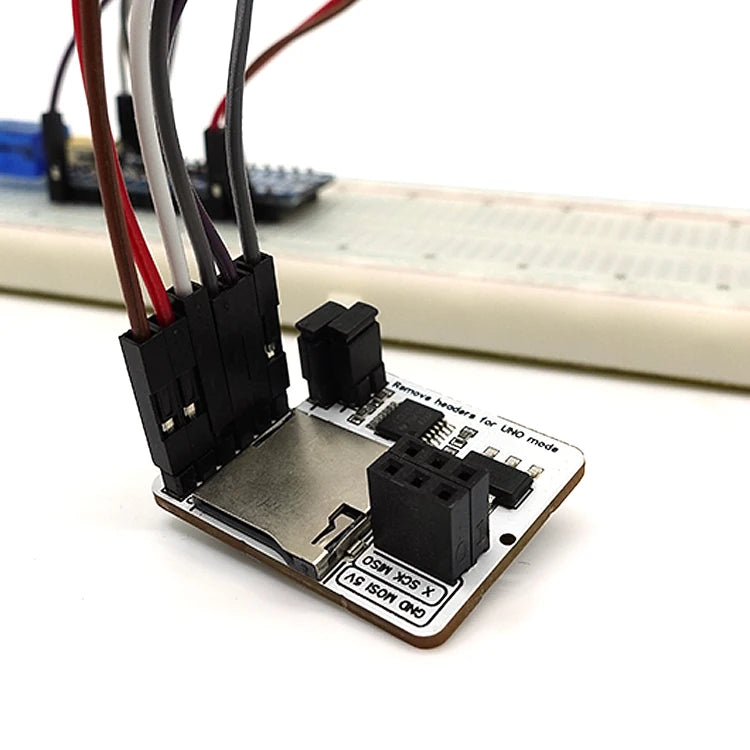
The amomii SD microSD card module is a versatile and compact reader that helps you store and use large amounts of data with ease. It can be used with any 5V microcontroller in standard mode, but with its innovative design, it eliminates the need for jumper wires when used in UNO mode. This makes it the most user-friendly and efficient solution yet for expanding your storage capabilities.
When used in UNO mode, the amomii SD module connects directly to the bottom of any Arduino UNO style board, covering only the ICSP pins and digital pins D0-D2, leaving the rest of the board open for use in your project. This mini shield forms a tight connection with your UNO, ensuring reliable connectivity without any hassle.
Whether you're working on a GPS logger, a weather recorder, or any other type of data-intensive project, the amomii SD module is the perfect solution for expanding your storage capabilities. So why settle for traditional modules with unreliable and messy jumper wires all over the place when you can upgrade to the amomii SD and take your projects to the next level?

Collapsible content
See what's Inside
1 x amomii SD microSD module
2 x Jumper Connectors
Standard Mode
Connect the mode pins with the provided jumpers, and wire it to your favorite 5V microcontroller.


UNO Mode
When used in UNO Mode, remove the jumpers, and connect it directly to your amomii UNO or any other Arduino UNO configured control board.
Code It
With example codes, guides, and videos, writing code for the amomii SD couldn’t be easier. Start with an example, and adapt it for your use case.


Get Creative
Get inspired and recreate some of our example projects, or build your own. But don't forget to share your creation and inspire us!


Log the temperature change in your home over a week and plot it on a graph; record the position changes of your robot arm and play back the movement; if it's memory intensive, the amomii SD’s got your back.