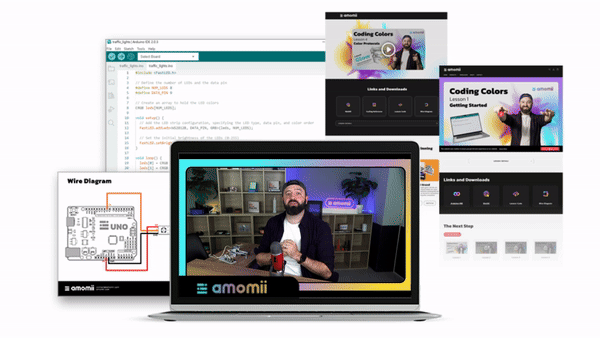
Coding Colors
Course Outline:
• Lesson 1 - Getting Started
• Lesson 2 - Color Protocols
• Lesson 3 - Coding Techniques
• Lesson 4 - FastLED Library Functions
• Bonus Lesson 1 - Glow Tower
• Bonus Lesson 2 - Glow Box
Lesson 1
Collapsible content
Lesson 1 Details
We kick off by introducing the hardware and software essentials. By the end of this lesson, you'll have everything set up, including a flashy traffic light code.
- Explore RGB Lights: Compare traditional RGB lights to addressable pixels like WS2812B on amomii Glow.
- Software Setup: Download and set up the Arduino IDE.
- Coding Library: Get the FastLED library.
- Virtual Environment: Introduce WokWi, a helpful online simulator.
- Hands-On: Build the circuit and write the blinking traffic light code.
Lesson 1 - Links and Downloads
Lesson 2
Collapsible content
Lesson 2 Details
We kick off by introducing the hardware and software essentials. By the end of this lesson, you'll have everything set up, including a flashy traffic light code.
- Explore RGB Lights: Compare traditional RGB lights to addressable pixels like WS2812B on amomii Glow.
- Software Setup: Download and set up the Arduino IDE.
Coding Library: Get the FastLED library. - Virtual Environment: Introduce WokWi, a helpful online simulator.
- Hands-On: Build the circuit and write the blinking traffic light code.
Lesson 2 - Links and Downloads
Lesson 3
Collapsible content
Lesson 3 Details
Overview: Shift your focus to coding techniques. Explore variables, increments, and if statements, creating dynamic, bouncing, color-changing patterns.
- Coding Structure: Examine the coding structure on the Arduino IDE.
- Variable Mastery: Understand and use 'int' and 'bool' variable types.
- Operator Insights: Explore useful operators in coding.
- Conditional Coding: Dive into 'if statements.'
- Hands-On: Write the bouncing, color-changing code.
Lesson 3 - Links and Downloads
Lesson 4
Collapsible content
Lesson 4 Details
Overview: Learn about coding libraries, specifically FastLED functions. Wrap up the course by creating a beautiful rainbow chase effect.
- FastLED Functions: Explore essential FastLED functions, including Fill Solid, Fill Gradient, and Fill Rainbow.
- Coding Techniques: Learn EVERY_N_MILLIS and if/else statements with the index variable.
- Project Finale: Write a code cycling through various mesmerizing effects.
Lesson 4 - Links and Downloads
Bonus Lesson
In the upcoming bonus lessons, you'll have the opportunity to apply the skills acquired in previous lessons and learn some new ones to successfully build two fully functional projects - The amomii Glow Tower and The amomii Glow Box. These projects, when completed with precision, serve as fantastic decorations to add vibrancy to your living space. To accomplish these builds, in addition to the digital resources provided under the lesson videos, you'll need some basic materials like tape and cardboard. For a comprehensive list of required materials, click the link below.
Collapsible content
Project Materials
See More Details
1. amomii UNO
2. USB Cable
3. amomii Glow
4. Printed template of A3 size Glow Tower
5. Printed template of A3 size Glow Box
6. Double sided tape
7. Double sided tape
8. A4 paper
9. Double sided tape
10. Cutting board
Bonus Lesson 1
Bonus Lesson 1 - Links and Downloads
-
Glow Tower Details
In this lesson, you will construct and program the amomii Glow Tower, a 4 x 16 pixel LED matrix designed for displaying captivating patterns and animations. Explore original amomii functions tailored for the tower, and gain the skills to customize them, granting you complete control over your project's visual experience.
Bonus Lesson 2
Bonus Lesson 2 - Links and Downloads
-
Glow Box Details
In this lesson, you will assemble and code the amomii Glow Box, an 8 x 8 pixel LED matrix perfect for animations and scrolling text. Learn how to take example sketches from the coding libraries and master the art of customization to showcase impressive patterns and scroll the text of your choice.

Join The Makery Madness Facebook Group
Join the Makery Madness Facebook group and help craft a colorful community of creative collaborators! Inspire and be inspired, discuss your progress, ask and give help and embrace the colorful journey of programming together. Everyone is welcome to contribute to the kaleidoscope of coding knowledge and creativity!
