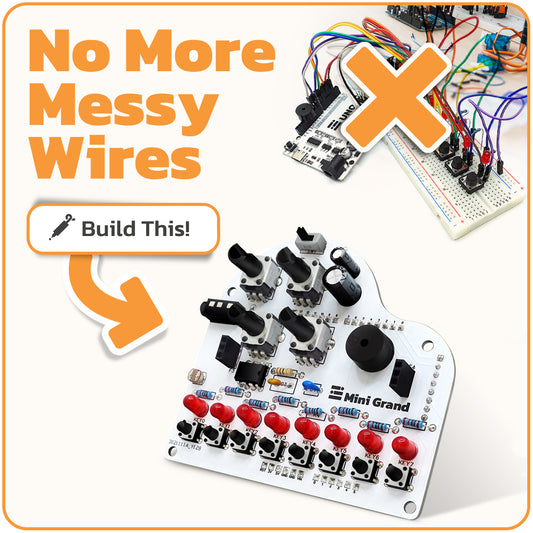Collapsible content
Lesson 1 Details
We kick off by introducing the hardware and software essentials. By the end of this lesson, you'll have everything set up, including a flashy traffic light code.
- Explore RGB Lights: Compare traditional RGB lights to addressable pixels like WS2812B on amomii Glow.
- Software Setup: Download and set up the Arduino IDE.
- Coding Library: Get the FastLED library.
- Virtual Environment: Introduce WokWi, a helpful online simulator.
- Hands-On: Build the circuit and write the blinking traffic light code.
Links and Downloads
The Next Step

Join The Makery Madness Facebook Group
Join the Makery Madness Facebook group and help craft a colorful community of creative collaborators! Inspire and be inspired, discuss your progress, ask and give help and embrace the colorful journey of programming together. Everyone is welcome to contribute to the kaleidoscope of coding knowledge and creativity!
Leave comments
Featured collection
-
Mini Grand
Regular price $19.99 USDRegular priceUnit price per$19.99 USDSale price $19.99 USD -
Neon Tennis
Regular price $24.99 USDRegular priceUnit price per$24.99 USDSale price $24.99 USD